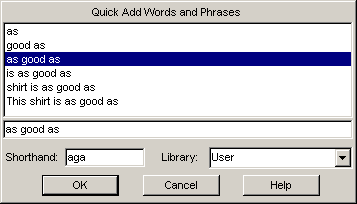
Quick-Add function is mainly meant for the users to manually add words/phrases and shorthands during the process of typing in the most convenient way. This function is a very important compensation for the fact that IntelliComplete is not so efficient to learn phrases automatically. For example, if you have typed the following sentence,
This shirt is as good as new.
IntelliComplete has no way to tell whether "good as", or "as good as", or "is as good as" is a phrase unless you have used the phrase "as good as" in several different occasions. By default, the user has to use the same phrase at least 3 times for a phrase to be learnt automatically. That'd be too much trouble in many cases.
Still for the above example, if you want to have IntelliComplete learn the phrase "as good as", type the preceding text and then press the hotkey to quick-add phrases and shorthands(F4 by default),
This shirt is as good as<F4>
You will see all the possible phrases prompted to you,
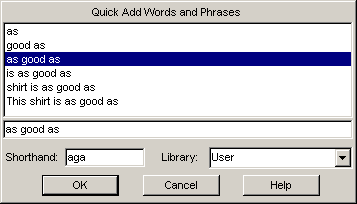
The first item listed is the last word you've typed. By default the second item is selected. You can use arrow keys or mouse to change selection. In this example, you can press <Down Arrow> to move to the third item and then press <ENTER> to add 'as good as' as a phrase. You can modify the phrase in the edit box in the middle before adding it. If you leave the shorthand field blank, the phrase will be inserted into the user word library.
If you want to add the selected phrase as a shorthand, fill the shorthand spelling in the shorthand field and choose a target shorthand library from the list. In this example, you can use 'aga' as the shorthand for 'as good as' and insert it into the user shorthand library. Although you can insert into any shorthand library, you are recommended NOT to insert into the shorthand libraries included with IntelliComplete. Your data may be overwritten when you install a new version of IntelliComplete. Instead, insert into the user shorthand library and any shorthand library created by yourself.